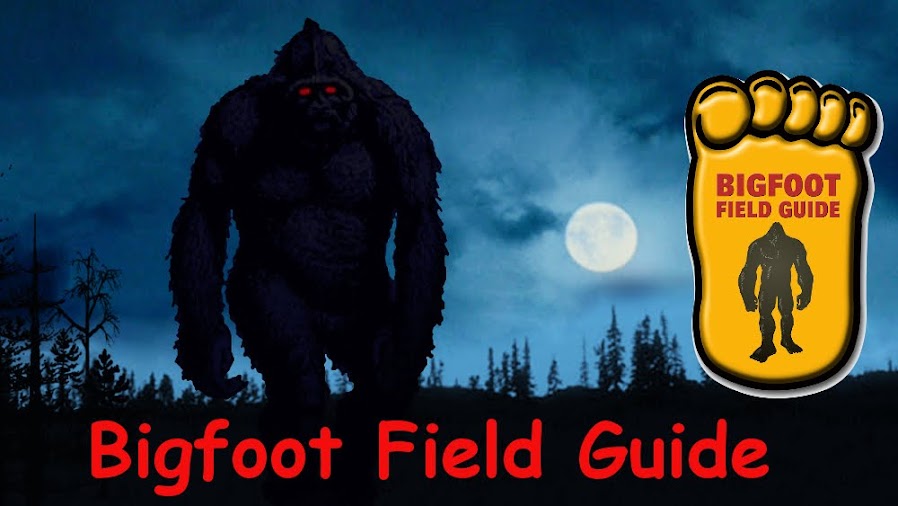By D.W. "Darkwing" Lee, MABRC Executive Director
Images? What do you mean images, D.W.?
For the most part, especially on Facebook, I see posts like this.
I blacked out the user's name because it is someone I have gotten to know online fairly well, but they fell for the old, "I got it from someone else" ruse.
Even though I remember this picture really well as it was from a photo that claimed to have been taken at a lumber company's clear cut area. This was nothing more than a tree.
But it could have easily been debunked by doing a Google Image search. Let's go through the steps to show everyone one of the tricks I use to debunk a photo, because chances are, the photo has existed for sometime and can be easily discovered if people just do their research.
I took the photo shown below to illustrate this as it's a more well known photo that someone claimed to have taken of a Bigfoot in Oregon State.
First we go to Google, and in the right top corner of the page you will see Images, click this and it will open up the Images search box. Click on the Camera (1) icon.
This will open up the Search by image dialog box and you will need to select Upload an Image (1)
This will bring up the Upload an image upload box. Click on the Choose File (1) button to browse to the location of the photo on your computer. Once you select okay on the file, it will start the upload to Google's server for the search.
The search results window will appear with the image size (1) shown of the photo you just uploaded. You can search other sizes of this image, I prefer clicking All sizes (2) to get the most results. (3) shows the search terms that Google guesses would be the best to search for related to this photo. (4) is going to show several websites that have the most related information related to this photo per Google. (5) shows several rows of photos that returned similar to this photo. (6) continues other websites to check out that might be related to this photo. I usually will go through two pages of the websites just checking them out to see what information is related to the photo, if any exists on those pages. I will also search the images by clicking on the Visually similar images (5) link.
I have three images turn up that are very similar, so I take these three links (1) (2) and (3) and follow them. They take me to a Bigfoot blog where the original claim was made over the photo.
You can see, that nothing about this photo is even close to looking like real woods, or a real Bigfoot. But scrolling down, we find this.
A comment appears that shows this is a photo of a Bigfoot diorama in a museum in Wisconsin.
So the photo is fake, and since someone made claims that it was a real Bigfoot, the person making those claims is now a hoaxer in my opinion.
When this story first came out several years ago, I realized where it was from immediately, took the photos I had from the museum, and compared them together to prove it was a hoax. But a lot of people started ooohh, and aaahhhh-ing, and believed it was real, and all they had to do, is Google the photo and follow the trail of information.
I hope this has been informative for someone out there to use.